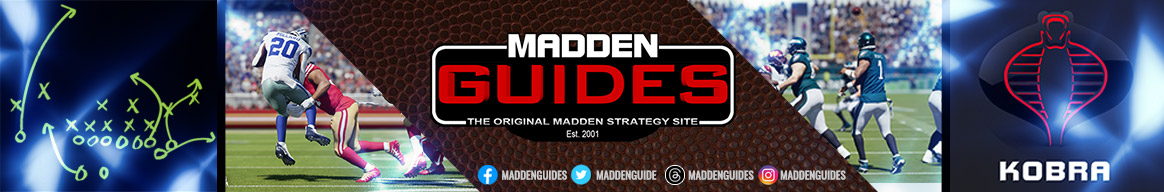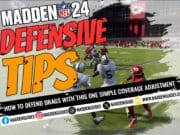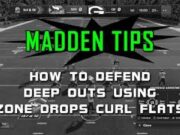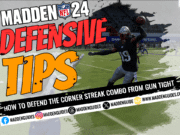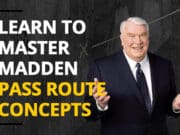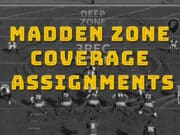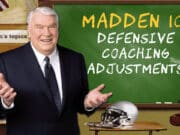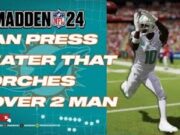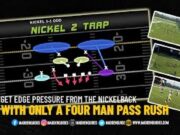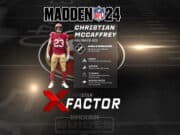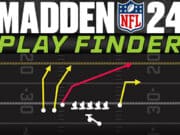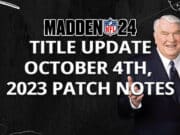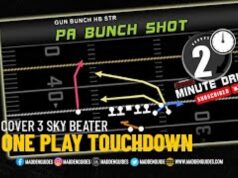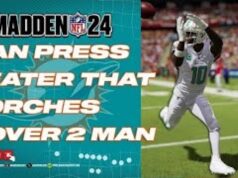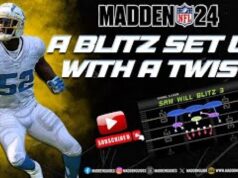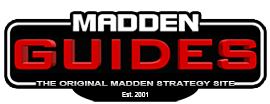Use the Madden 21 Offensive Play Finder With Search to quickly find playbooks , formations , and plays by using the search feature. For example if you are looking for a RPO called RPO Alert Z Screen, type in RPO Alert Z Screen in the search bar. The Madden 21 Offensive Play Finder will quickly list every offensive playbook that has the words RPO Stretch Alert Smoke in it.
Madden Guides Tip:
If you are looking for a specific team offensive playbook, just type in the team's name. For example if you want to see just the Dallas Cowboys, just type in Cowboys. The Madden 21 Offensive Play Finder will show just the Cowboys offensive plays.
If you are looking for a specific type of play in Madden 21, the Madden 21 Offensive Play Finder can find it. For example if you are looking for RPO Alert plays only, simple type in RPO Alert, the Madden 21 Offensive Play Finder will quickly list every offensive playbook that has RPO Alert plays.
Note: it may take a few seconds to load all the data, depending on your internet connection speed and computer processor.
Note: it may take a few seconds to load all the data, depending on your internet connection speed and computer processor.
Note: the following playbook info is based on the default team playbooks and not the NFL Live Playbooks.
1
49ers
Goal Line Normal
FB Dive
Run FB
2
49ers
Goal Line Normal
HB Dive
Run Iso
3
49ers
Goal Line Normal
HB Power G
Run Power
4
49ers
Goal Line Normal
HB Split O
Run Power
5
49ers
Goal Line Normal
HB Sting
Run Inside Zone
6
49ers
Goal Line Normal
PA Power O
Pass Play Action
7
49ers
Goal Line Normal
PA Spot
Pass Play Action
8
49ers
Goal Line Normal
PA Sprint HB Flat
Pass Play Action
9
49ers
Goal Line Normal
PA Waggle
Pass Play Action
10
49ers
Goal Line Normal
Power O
Run Power
11
49ers
Goal Line Normal
QB Sneak
QB Sneak
12
49ers
Goal Line Normal
Strong Toss
Run Pitch
13
49ers
Gun Bunch Wide
Clearout FL In
Pass Shotgun
14
49ers
Gun Bunch Wide
Cross Screen
Pass Screen
15
49ers
Gun Bunch Wide
Curl Flat
Pass Shotgun
16
49ers
Gun Bunch Wide
Dig Return
Pass Shotgun
17
49ers
Gun Bunch Wide
Drive Y Corner
Pass Shotgun
18
49ers
Gun Bunch Wide
Flanker Drive
Pass Shotgun
19
49ers
Gun Bunch Wide
Inside Zone Run Inside Zone
20
49ers
Gun Bunch Wide
PA Post
Pass Play Action
21
49ers
Gun Bunch Wide
Read Middle
Pass Shotgun
22
49ers
Gun Bunch Wide
Seam Divide
Pass Shotgun
23
49ers
Gun Bunch Wide
Slot Hook
Pass Shotgun
24
49ers
Gun Bunch Wide
Spacing
Pass Shotgun
25
49ers
Gun Bunch Wide
Verticals
Pass Shotgun
26
49ers
Gun Bunch Wide
Y Trail
Pass Shotgun
27
49ers
Gun Bunch Wide
Z Spot
Pass Shotgun
28
49ers
Gun Doubles
Curl Combo
Pass Shotgun
29
49ers
Gun Doubles
Double Slants
Pass Shotgun
30
49ers
Gun Doubles
Four Verticals
Pass Shotgun
31
49ers
Gun Doubles
HB Angle
Pass Shotgun
32
49ers
Gun Doubles
HB Mid Draw
Run Draw
33
49ers
Gun Doubles
HB Slip Screen
Pass Screen
34
49ers
Gun Doubles
Inside Zone
Run Inside Zone
35
49ers
Gun Doubles
Jet Pass Fk Zone
Touch Pass
36
49ers
Gun Doubles
PA Dagger
Pass Play Action
37
49ers
Gun Doubles
PA Jet Sweep
Pass Play Action
38
49ers
Gun Doubles
Redzone Scissors
Pass Shotgun
39
49ers
Gun Doubles
RPO Zone Alert Screen
RPO Alert
40
49ers
Gun Doubles
RPO Zone Peek
RPO 1 Read LB
41
49ers
Gun Doubles
Shark HB Wheel
Pass Shotgun
42
49ers
Gun Doubles
Zone Fake Jet
Jet Sweep Fake
43
49ers
Gun Doubles Y-Flex
Corner Strike
Pass Shotgun
44
49ers
Gun Doubles Y-Flex
Curl Combo
Pass Shotgun
45
49ers
Gun Doubles Y-Flex
Deep Attack
Pass Shotgun
46
49ers
Gun Doubles Y-Flex
FL Drive
Pass Shotgun
47
49ers
Gun Doubles Y-Flex
Four Verticals
Pass Shotgun
48
49ers
Gun Doubles Y-Flex
HB Quick Base
Run Power
49
49ers
Gun Doubles Y-Flex
HB Slip Screen
Pass Screen
50
49ers
Gun Doubles Y-Flex
Inside Zone
Run Inside Zone
51
49ers
Gun Doubles Y-Flex
PA Deep Outs
Pass Play Action
52
49ers
Gun Doubles Y-Flex
RPO Zone Peek
RPO 1 Read LB
53
49ers
Gun Doubles Y-Flex
Seams X Under
Pass Shotgun
54
49ers
Gun Doubles Y-Flex
Shark HB Wheel
Pass Shotgun
55
49ers
Gun Doubles Y-Flex
Slants
Pass Shotgun
56
49ers
Gun Doubles Y-Flex
Slot Cross
Pass Shotgun
57
49ers
Gun Doubles Y-Flex
Slot Seams
Pass Shotgun
58
49ers
Gun Doubles Y-Flex
Smash Pivot
Pass Shotgun
59
49ers
Gun Doubles Y-Flex
Texas Double Post
Pass Shotgun
60
49ers
Gun Doubles Y-Flex
Under YOption
Pass Shotgun
61
49ers
Gun Doubles Y-Flex
Weak Flood
Pass Shotgun
62
49ers
Gun Doubles Y-Flex
YSail
Pass Shotgun
63
49ers
Gun Doubles Y-Flex
Z Spot
Pass Shotgun
64
49ers
Gun Empty Base Flex
Levels Switch
Pass Shotgun
65
49ers
Gun Empty Base Flex
Middle Hi Lo
Pass Shotgun
66
49ers
Gun Empty Base Flex
QB Draw
Run Draw
67
49ers
Gun Empty Base Flex
Stick
Pass Shotgun
68
49ers
Gun Empty Base Flex
Strong Curl
Pass Shotgun
69
49ers
Gun Empty Base Flex
Verticals
Pass Shotgun
70
49ers
Gun Empty Base Flex
WR Screen
Pass Screen
71
49ers
Gun Empty Base Flex
Y Corner
Pass Shotgun
72
49ers
Gun Empty Base Flex
Y Shallow Cross
Pass Shotgun
73
49ers
Gun Empty Niner
Curl Flats
Pass Shotgun
74
49ers
Gun Empty Niner
DBL Dig
Pass Shotgun
75
49ers
Gun Empty Niner
Go's Y Shake
Pass Shotgun
76
49ers
Gun Empty Niner
Quick Slants
Pass Shotgun
77
49ers
Gun Empty Niner
Seams
Pass Shotgun
78
49ers
Gun Empty Niner
Smash
Pass Shotgun
79
49ers
Gun Empty Niner
Stick
Pass Shotgun
80
49ers
Gun Empty Niner
Stick N Nod
Pass Shotgun
81
49ers
Gun Empty Niner
Strong Flood
Pass Shotgun
82
49ers
Gun Empty Niner
Wheel
Pass Shotgun
83
49ers
Gun Empty Niner
WR Screen
Pass Screen
84
49ers
Gun Empty Niner
YScreen
Pass Screen
85
49ers
Gun Split Close
DBL Ins
Pass Shotgun
86
49ers
Gun Split Close
FB Inside
Run FB
87
49ers
Gun Split Close
FB Trail
Pass Shotgun
88
49ers
Gun Split Close
HB Slip Screen
Pass Screen
89
49ers
Gun Split Close
HB Wheel
Pass Shotgun
90
49ers
Gun Split Close
PA F Slide
Pass Play Action
91
49ers
Gun Split Close
Power O
Run Power
92
49ers
Gun Split Close
Scat
Pass Shotgun
93
49ers
Gun Split Close
Slot Curl
Pass Shotgun
94
49ers
Gun Split Close
WR Corner
Pass Shotgun
95
49ers
Gun Split Close
X Drag
Pass Shotgun
96
49ers
Gun Split Close
Z Spot
Pass Shotgun
97
49ers
Gun Tight
Bench
Pass Shotgun
98
49ers
Gun Tight
Bench Switch
Pass Shotgun
99
49ers
Gun Tight
Drive Corner
Pass Shotgun
100
49ers
Gun Tight
Flanker Drive
Pass Shotgun